Creating Sales Quotation in Odoo CRM 15
Creating Sales Quotation in Odoo CRM 15
Creating Sales Quotation in Odoo CRM 15
Creation of a sales quotation is one of the first and the most important steps in converting a lead to a client. The sales quotation contains all the relevant and important details like information about the products, its pricing, quantity and more, and Odoo makes this whole process of creation of a Sales quotation seamless.
With Odoo, you can create, edit, customize and send quotations to your leads and pitch them your sales deal while trying to convert them as your customer.
In Odoo every step is quite organised, from creating a sales quotation, to using ready-to-use email templates, or getting automatic updates like Quotation Sent or Won. Odoo’s system makes sure that every small detail is being taken care of while you focus on converting the lead to a client.
This minimizes the process being done as a manual task, ensuring smooth and streamlined experience of the sales team.
Steps of creating Sales Quotation in Odoo CRM
Once the lead gets converted into a sales opportunity, Odoo instantly gives you an option to create a sales quotation without jumping between different menus or modules. These quotations can be created straight from the lead window.
The Odoo sales / crm platform then further allows you to choose the lead and mark it as Won or Lost depending on the future of the opportunity, or you can move ahead and create a new quotation.
To create a Sales Quotation on Odoo CRM, you just need to follow the following steps:
1. Click on the ‘New Quotation' button.
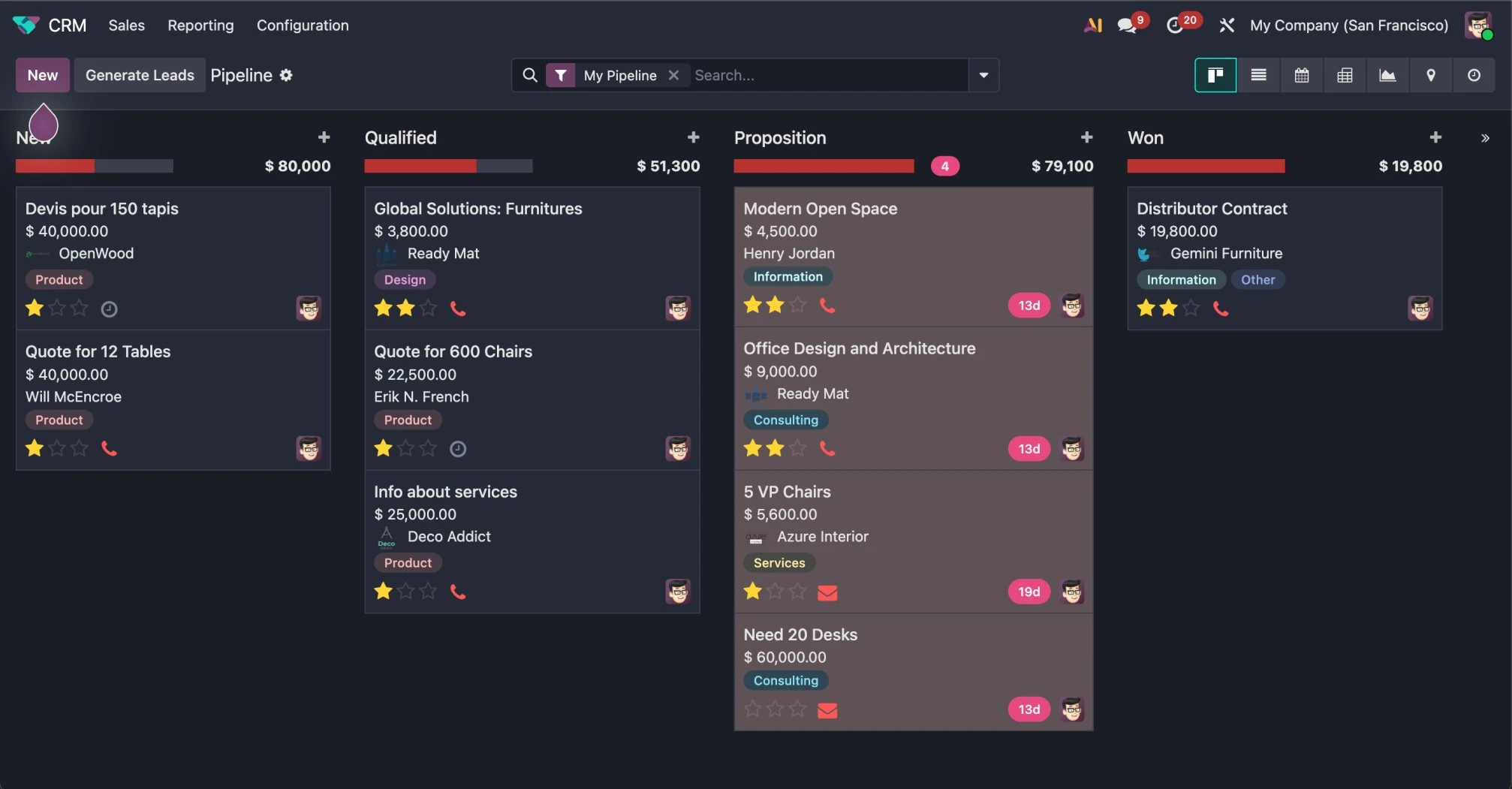
2. Doing this will allow Odoo to open a new and fresh quotation form where you can fill in all the essential details like customer information, product details, quantity, services items, taxes, remarks or even optional products you might want to suggest.
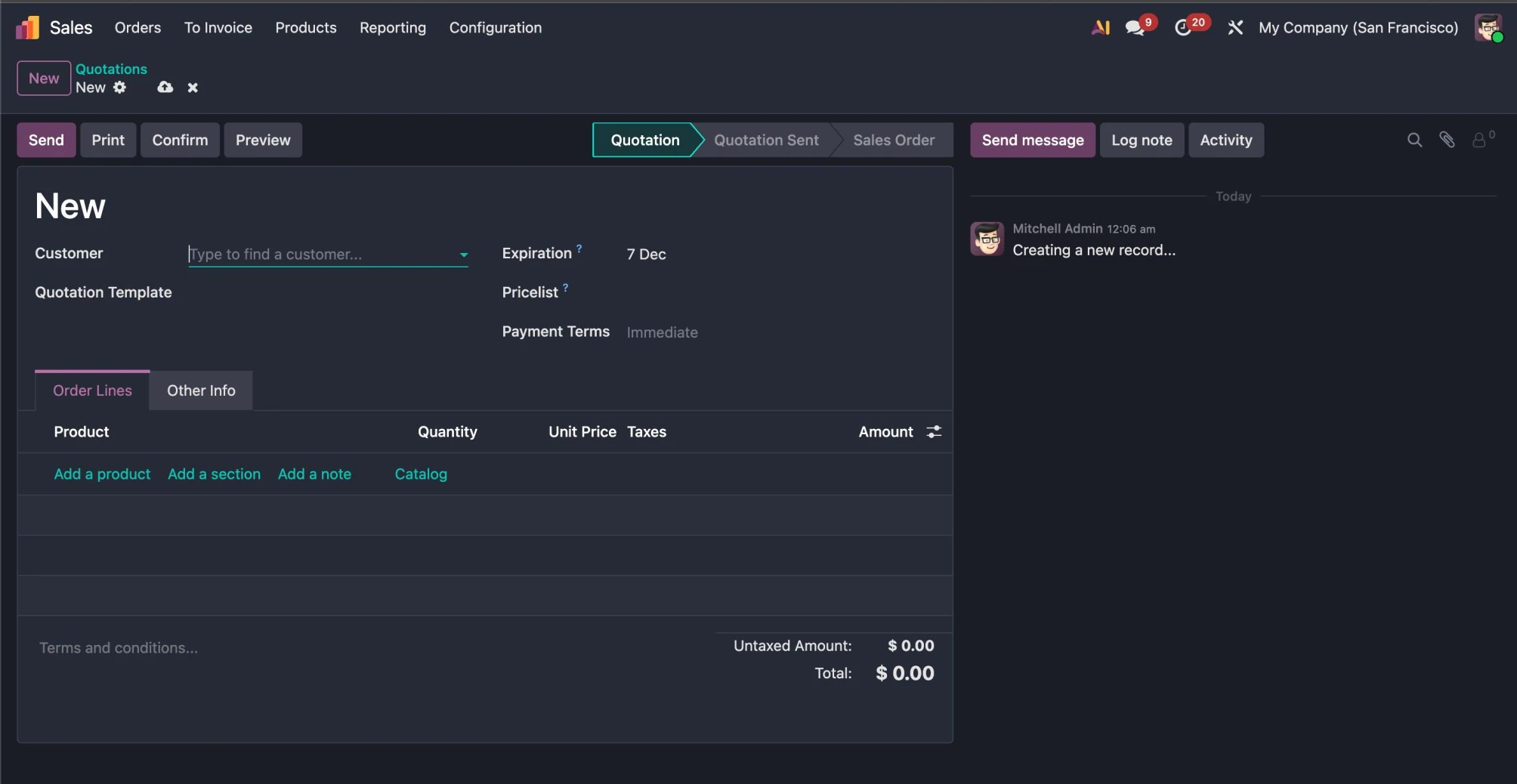
3. After adding all the necessary details, you can send the quotation prepared, via email by clicking on the ‘Send by Email’ button available on the upper left corner of the window.
4. Odoo will now open a new popup window to view the email that was automatically generated with the email template. Furthermore, this email template can be edited and changed as per the convenience and business requirements.
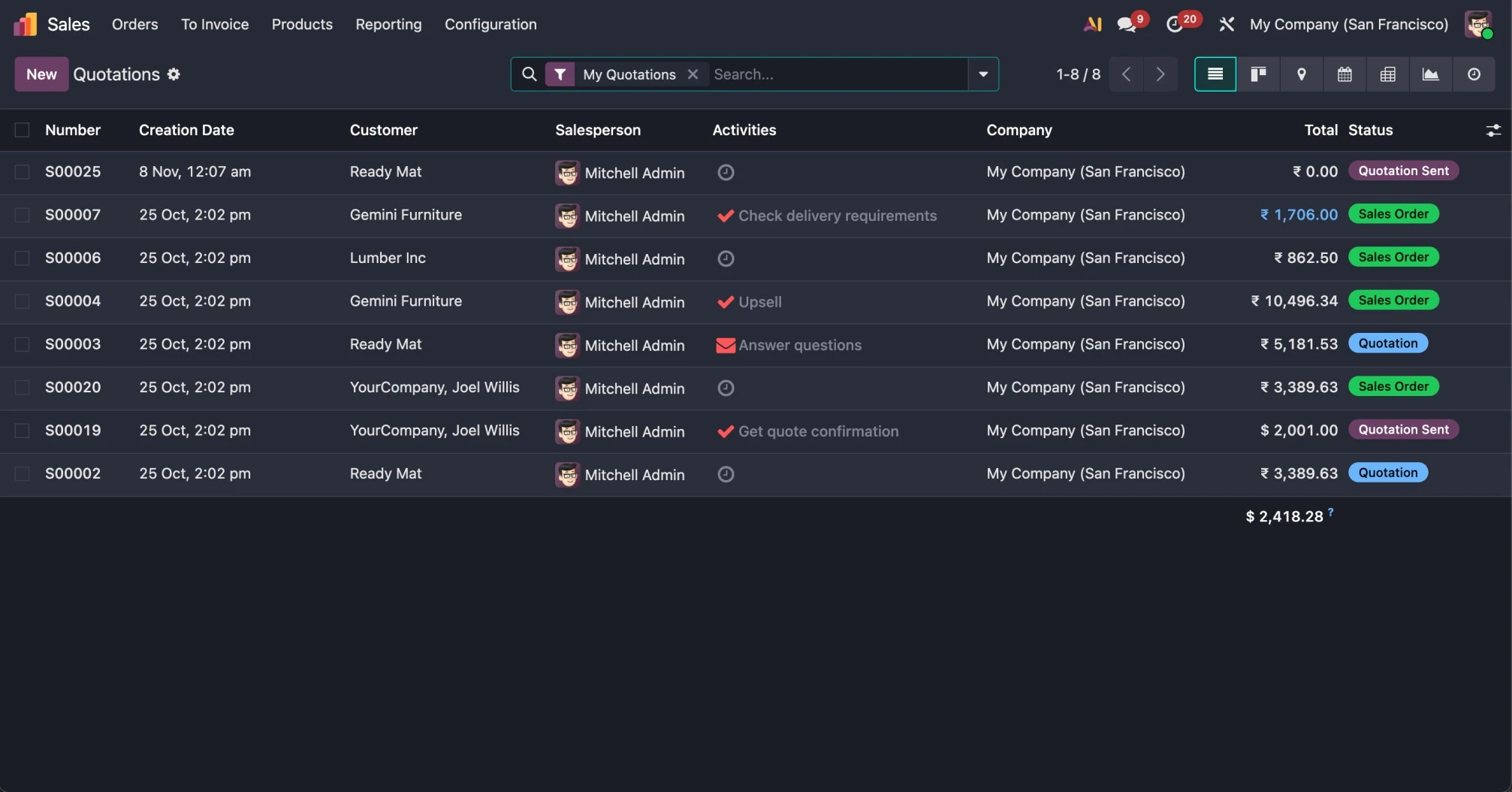
5. When edits are done (if required) you can now send the email by clicking on the ‘Send Button’.
6. The status will now get changed from ‘Quotation’ to ‘Quotation Sent’. No manual updates, no confusion. Everything remains perfectly tracked inside the Odoo CRM.
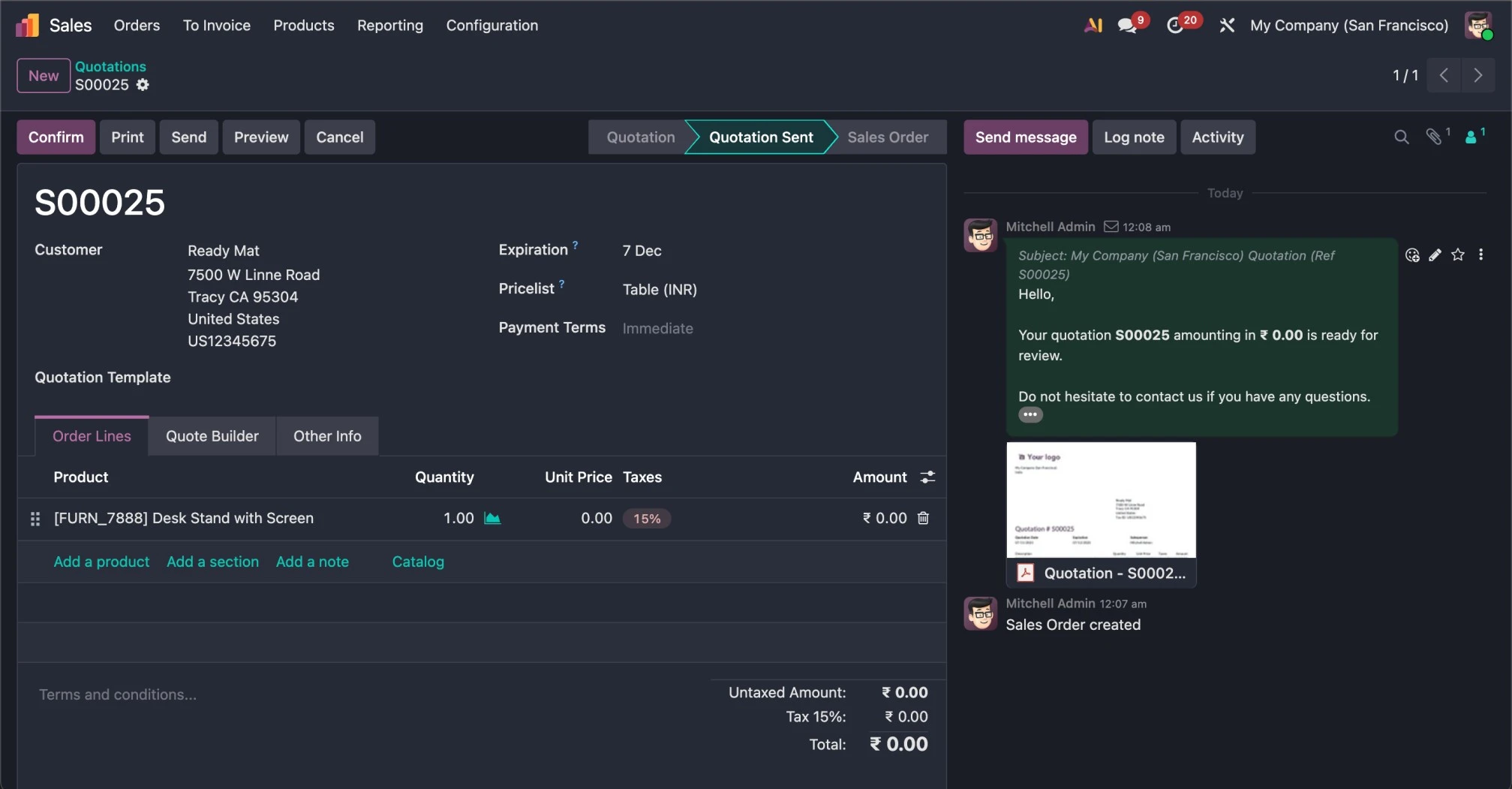
With Odoo CRM you can not only manage leads or potential clients, it also helps you to convert them as your customers.
With the help of Odoo’s built in quotation tool and other features, you can:
1. Generate your custom and branded sales quotations in just a few clicks
2. Edit and send professional emails with ready to use templates
3. Automatically track the status of the quotation and other deal progress
4. Convert website inquiries and emails directly into sales opportunities
With all these features available in one place, Odoo helps you to keep the sales process optimized, connected, and consistent which further helps teams to focus on what really matters which is winning more deals and converting potential clients into customers.
Create & manage sales quotations
easily with Odoo CRM!
Connect with Encode IO to get started!

