Complete Guide to Odoo 18 Accounting Reports: Standard, Custom & Dynamic Features
.jpg)
Odoo 18 Accounting Reports: A Complete Overview and Customization Guide
1. Introduction: Why robust accounting reports matter
In today’s fast‑moving world, the numbers behind your business decisions must be accurate, timely, and actionable. Odoo 18 brings a comprehensive suite of accounting reports that sit at the heart of financial governance, planning, and stakeholder communication. Robust reports do more than show what happened; they reveal trends, expose risks, and guide strategic choices around profitability, liquidity, and capital allocation. For executives, CFOs, and finance teams, the ability to slice data by period, department, or entity—and to tailor what is shown to specific stakeholders—is a strategic advantage.
This guide provides a practical overview of Odoo 18 accounting reports, from the built‑in roster to customization options, dynamic reporting, advanced topics, and best practices. You will learn how to enable custom reports, create targeted views like an aged receivable that fits your business, and implement multi‑company or multi‑currency scenarios without losing clarity.
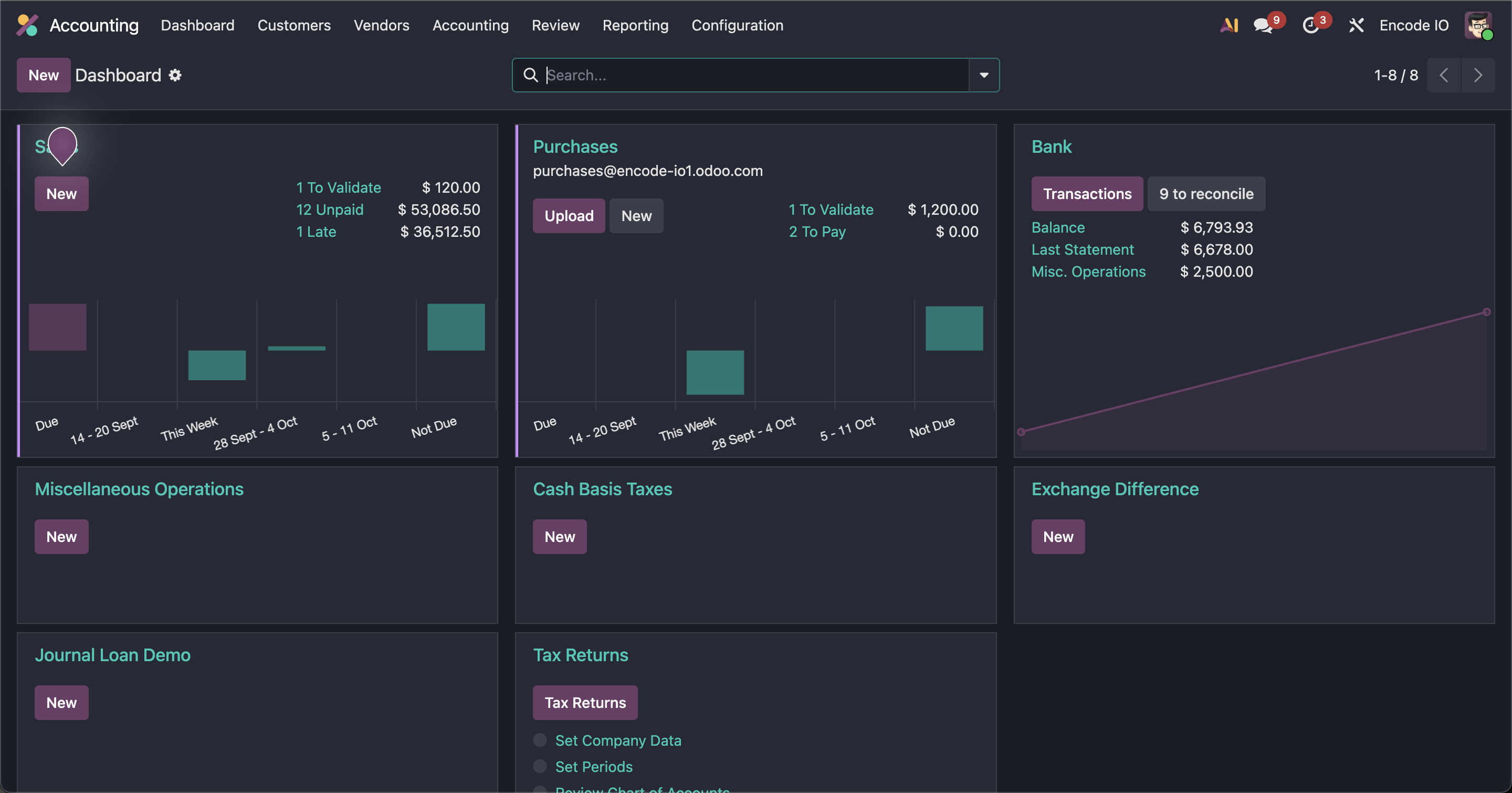
2. Standard / built-in accounting reports in Odoo 18
Odoo 18 ships with a core set of financial reports designed for completeness and quick insight. These reports are designed to be accurate, auditable, and exportable, with live data drawn directly from the ledger.
- Trial Balance — a snapshot of all general ledger accounts to verify that debits equal credits before producing financial statements.
- Balance Sheet — a view of assets, liabilities, and equity on a given date, essential for solvency assessment and financial health checks.
- Profit & Loss (P&L) — performance over a period, summarizing revenue, costs, and net income to gauge profitability.
- General Ledger / Journal Items — the complete ledger with drill‑down to individual journal entries for auditability.
- Aged Receivable and Aged Payable — aging analyses that show open receivables and payables by time buckets, helping manage collections and liquidity.
- Cash Flow — liquidity movements across operating, investing, and financing activities, supporting cash forecasting.
- Budgets vs Actual — a comparison of planned versus actual performance to track discipline and corrective actions.
- Other core reports such as trial balance by partner, per‑period reconciliations, and bank reconciliation summaries, all designed to support audits and governance.
These built‑in reports come with interactive filters (date ranges, companies, journals) and export options (PDF, Excel), making it easy to share insights with leadership and external auditors. They are the baseline from which you can expand with customization and dynamic reporting as your reporting needs evolve.
3. Customizing accounting reports
Customization in Odoo 18 lets you tailor reports to reflect your business realities. You can enable custom reporting, extend existing layouts, and add new fields, lines, or filters. The result is reports that align with management dashboards, board packs, or lender requirements without compromising data integrity.
3.1 Enabling custom reports
Enable custom reporting by activating developer mode in Odoo, then access the reporting tools to create or modify reports. Use the QWeb report designer or Odoo Studio to adjust layouts, add new data sources (such as analytic accounts or custom fields), and define how your data should be grouped or filtered. Start with a mirrors of standard reports and gradually introduce new lines, columns, and filters to capture your specific KPIs.
3.2 Example: customizing Aged Receivable
An enhanced Aged Receivable report can provide deeper insight into collections risk and working capital. Consider adding:
- Custom aging buckets (e.g., 0–15, 16–30, 31–45, 46–60, >60 days).
- Currency‑level views for multinational customers to surface FX impacts on open items.
- Filters for customer segments, sales teams, or contract terms.
- Inline totals and subtotals by customer, country, or account class.
With these additions, the report becomes a practical collections tool rather than a static ledger snapshot, enabling timely follow‑ups and targeted credit decisions.
3.3 Adding lines / columns / filters / options
To extend an existing report, add new lines (rows) and columns, define calculation rules, and expose filters that align with your decision processes. Common enhancements include:
- Additional columns for aging days, overdue amount, or days sales outstanding (DSO).
- Line items by customer segment, product family, or business unit for better profitability visibility.
- Filters by date range, company, department, partner type, or analytic tag.
- Display options such as currency conversion, rounding, or including partially paid items.
After implementing these changes, test across scenarios (month‑end, quarter end, year end) to ensure consistency and accuracy across periods.
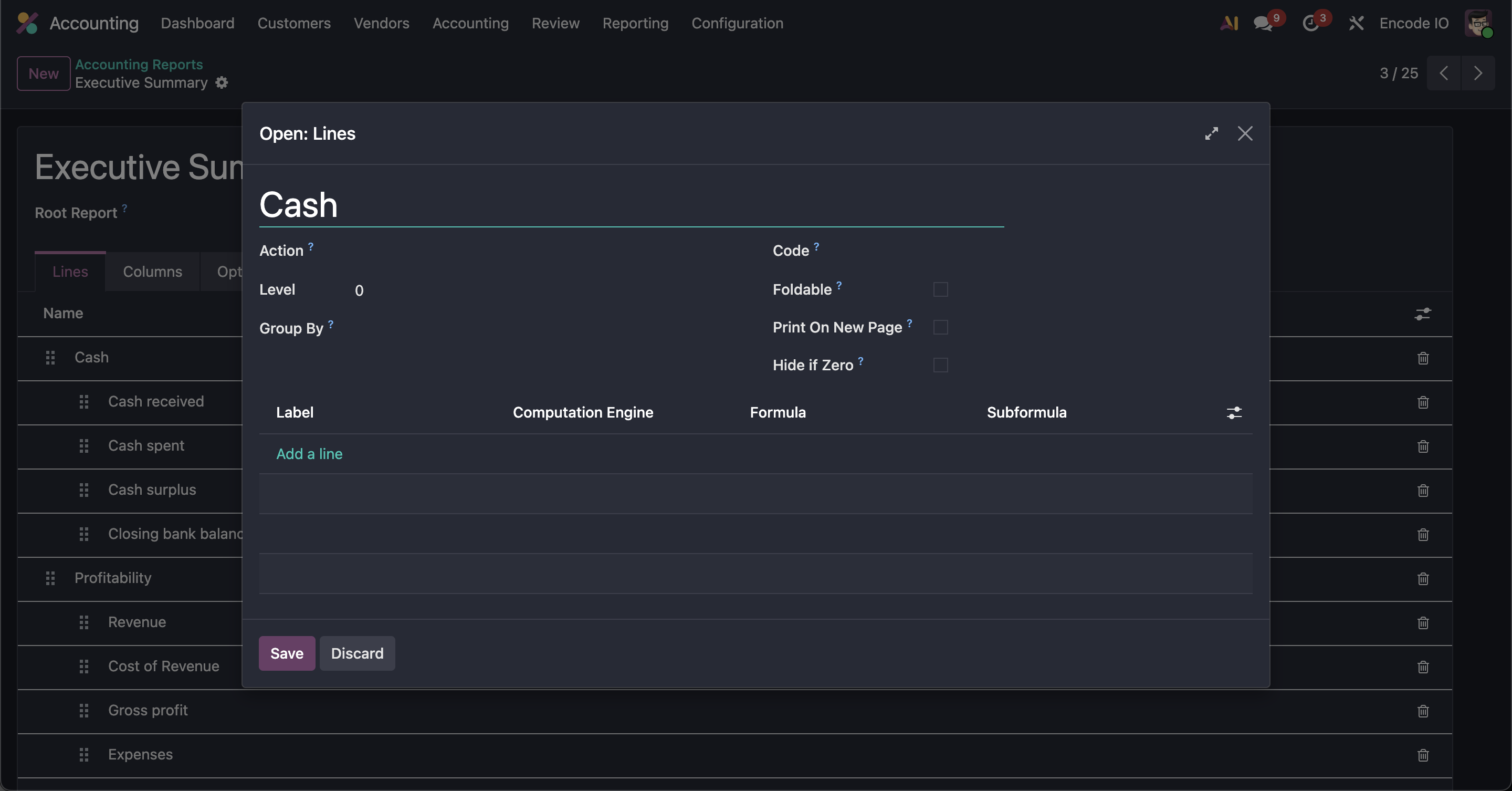
4. Dynamic reports in Odoo 18
Dynamic reports in Odoo 18 adapt in real time to your data and user selections. They differ from static layouts by offering interactive controls, live recalculation, and flexible drill‑downs, making them highly suitable for management dashboards and ad‑hoc analysis.
4.1 What makes them different
Dynamic reports answer questions on the fly. They support interactive filters, pivot views, and graph representations that reshape as you change the scope. This interactivity enables finance teams to explore scenarios without duplicating data or creating multiple static reports.
4.2 Enabling & using dynamic reports
Enable dynamic reporting by selecting dynamic templates or using the pivot/graph views within the report UI. You can switch between table, pivot, and chart representations, save common configurations, and share them with stakeholders. For ongoing governance, define standard dynamic views aligned with your policy or management rhythm.
4.3 Examples of dynamic versions of core reports
Dynamic formats bring core reports to life:
- Dynamic Balance Sheet and P&L that adjust with date selection and entity filtering.
- Dynamic Aged Receivable/Payable with live aging buckets and currency awareness.
- Liquidity dashboards that combine cash flow with forecast variances.
Unlock Insights with Odoo 18 Accounting Reports
Drop us a note and we’ll get back to you soon
5. Advanced topics
As your reporting needs mature, you’ll encounter scenarios that require more advanced configurations. Here are core topics to plan for.
5.1 Multi‑company & multi‑currency reporting
Multi‑company reporting consolidates data from several legal entities, while multi‑currency reporting handles FX translations and revaluations. When reporting across entities, ensure consistent chart of accounts, class structures, and intercompany elimination rules. Use currency‑aware fields and preserve transactional history to maintain auditability.
5.2 Comparative / trend / variance reporting
Comparative reports help you spot trends and deviations. Create year‑over‑year or quarter‑over‑quarter views, with built‑in variance calculations. Present variance as absolute and percentage figures to highlight areas needing attention for planning and governance.
5.3 Budget vs actual
Budgets can be modeled at multiple levels (company, department, product line). Compare actual outcomes to budgets, identify variances, and embed alerts when thresholds are exceeded. This supports proactive strategy and resource allocation decisions.
5.4 Consolidation
Consolidation capabilities aggregate financial results from several entities into a single set of financial statements. This is essential for corporate groups and requires a reliable mapping of accounts, currency handling, and intercompany eliminations to ensure a true group view.
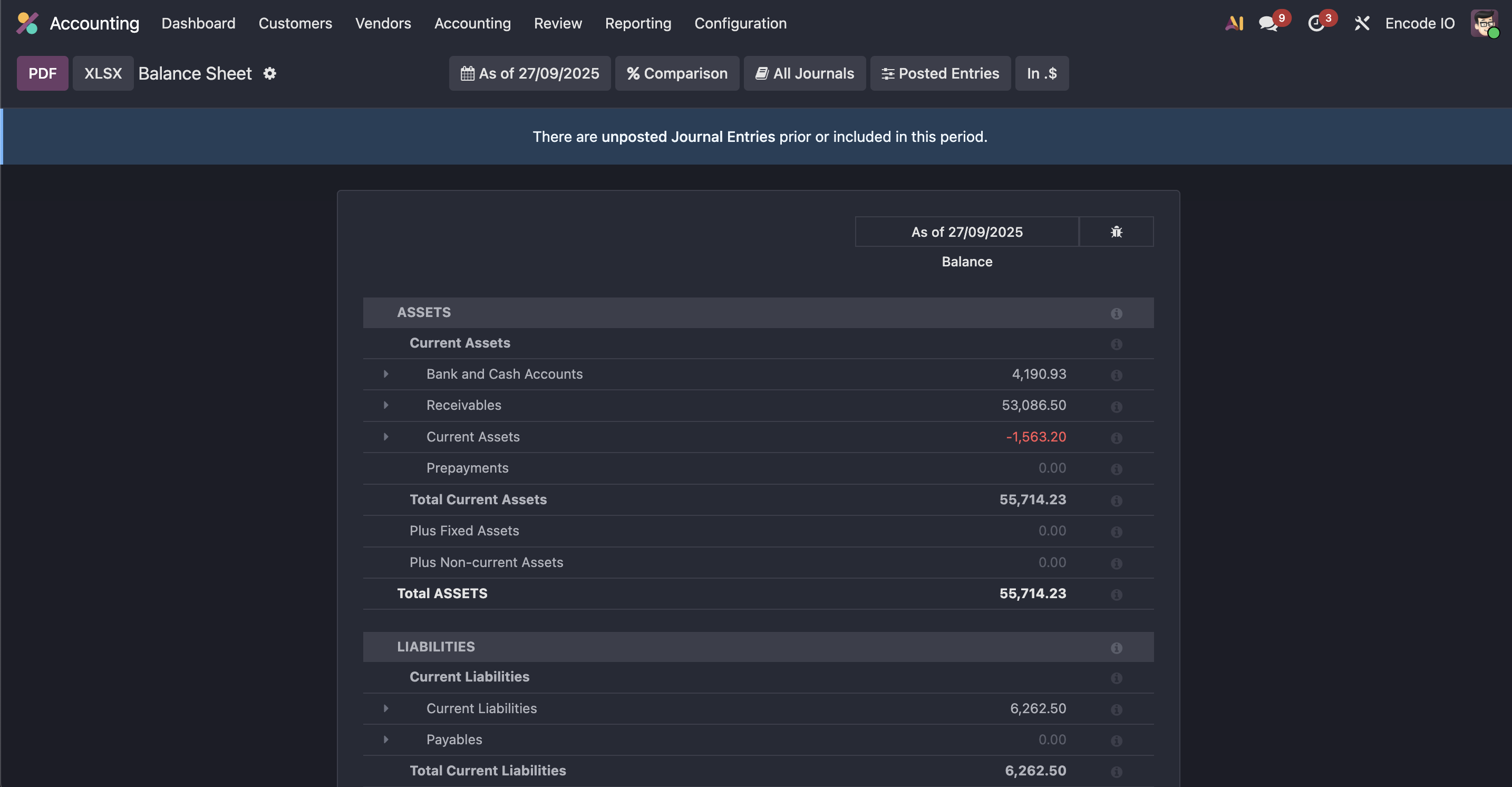
6. Best practices for filtering, grouping, drill‑downs
Effective reporting relies on clean, meaningful filters and intuitive navigation. Follow these guidelines:
- Standardize date filters (e.g., month, quarter, year) and avoid overlapping ranges.
- Group data by meaningful dimensions (entity, department, customer segment) to reveal root causes.
- Enable drill‑downs from summaries to underlying journals and entries for auditability.
- Keep a lean set of primary reports and rely on dynamic views for ad‑hoc analysis.
Clear naming and consistent currency handling minimize confusion and support faster decision cycles.
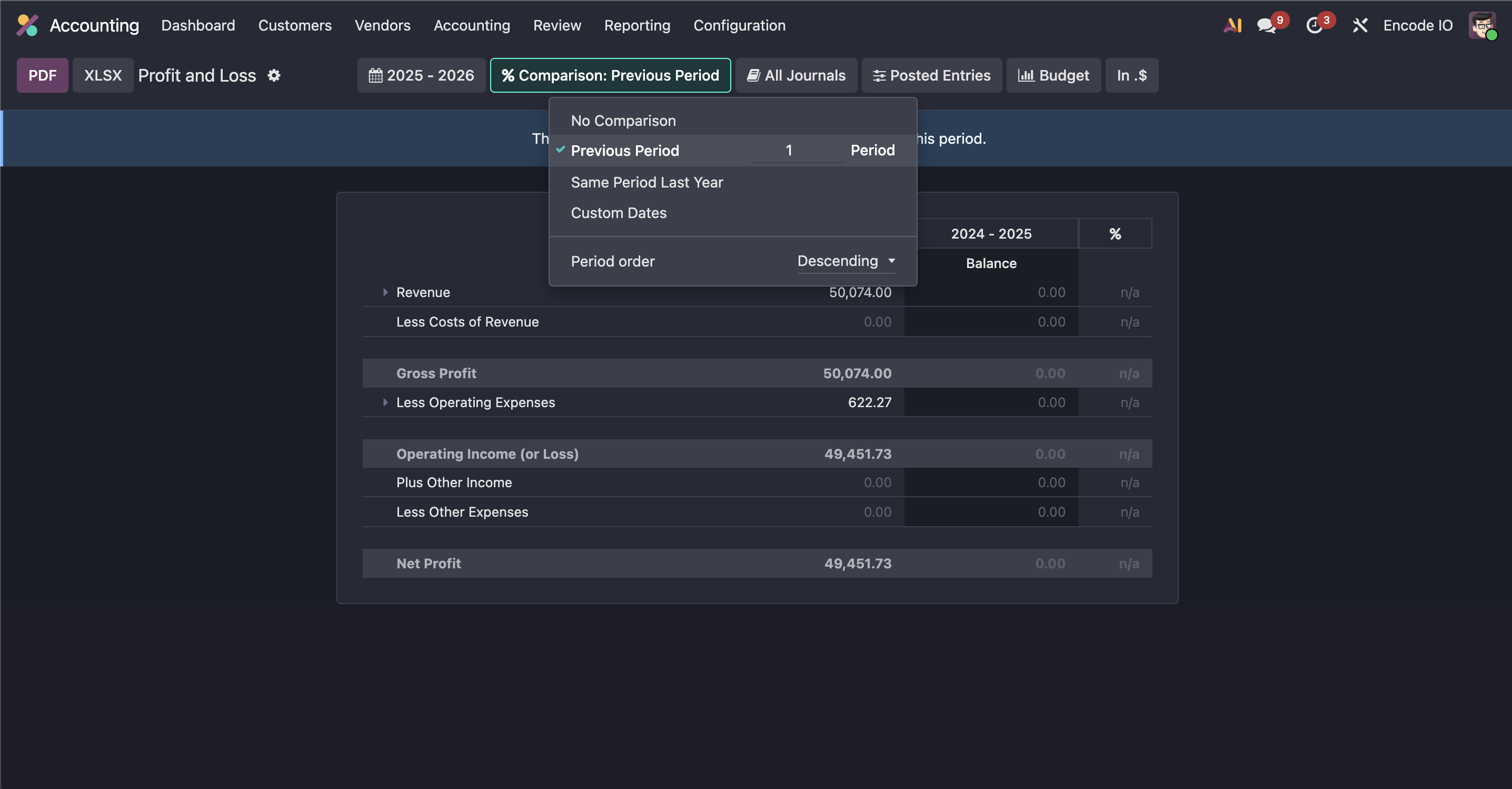
7. Performance & optimization tips
Performance matters as data volume grows. Apply these practices to keep reports responsive:
- Filter by date range and entity to limit data scanned during generation.
- Archive or partition historical data where feasible and rely on snapshots for older periods.
- Use indexed fields (dates, account numbers, partner IDs) and avoid heavy calculations in the report layer.
- Prefer dynamic reports for interactive analysis, reserving heavy static reports for periodic audits.
8. Permissions, security, and role‑based access to reports
Money and sensitivity require strong access controls. Define roles (e.g., CFO, Controller, Accountant) and assign permissions at the report level. Use Odoo groups and access control lists to restrict who can view, export, or modify reports. Audit trails and scheduled report deliveries should also respect these controls to prevent data leakage and ensure compliance.
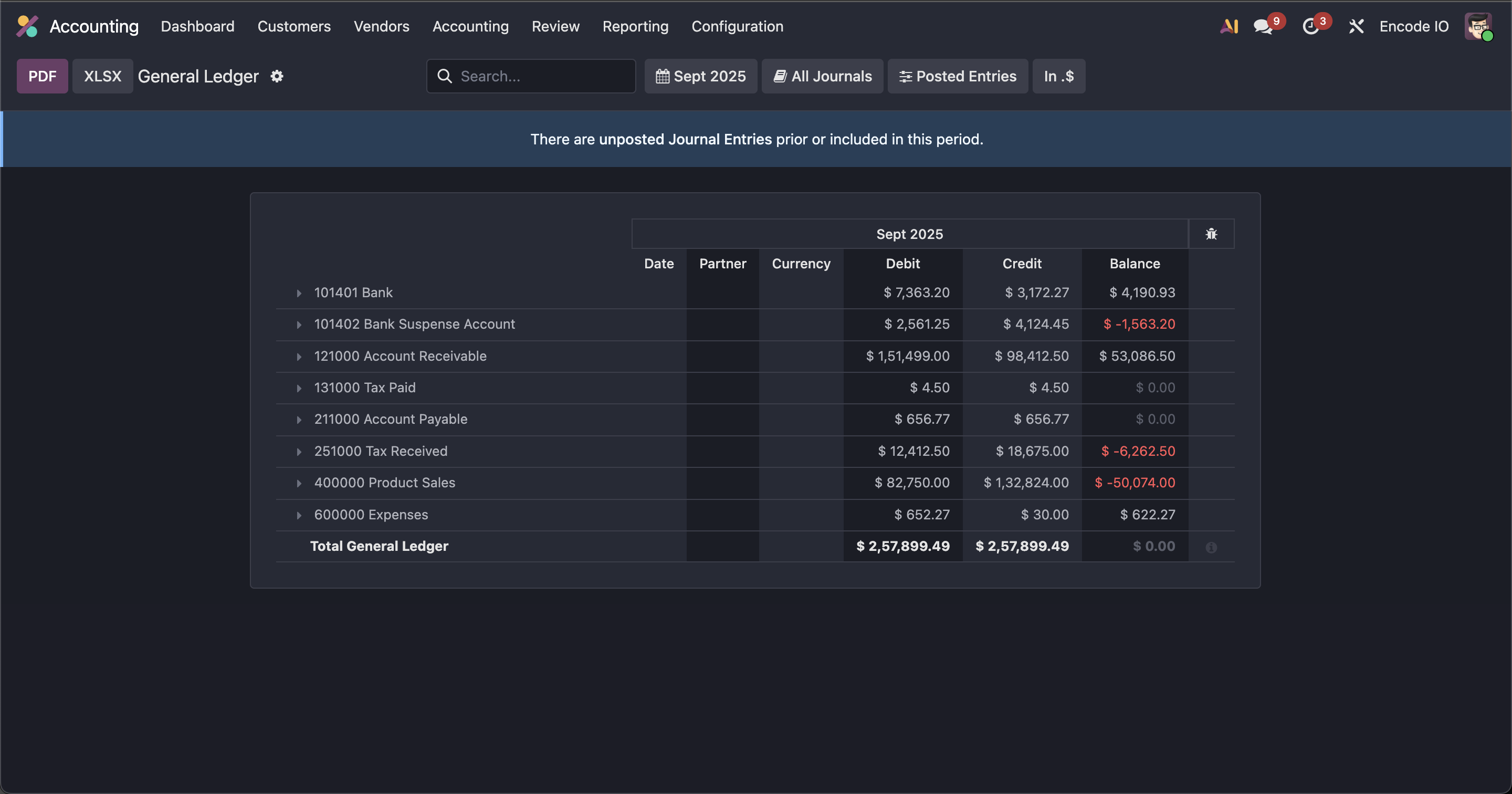
9. Exporting, scheduling, dashboards, visualizations
Make insights portable with:
- Exports to PDF, Excel, or CSV for external boards, auditors, and lenders.
- Scheduled deliveries to stakeholders via email with report attachments or links.
- Dashboards that combine multiple reports, charts, and KPIs for a quick executive overview.
- Visualizations (pivot tables and graphs) that support intuitive understanding of performance drivers.
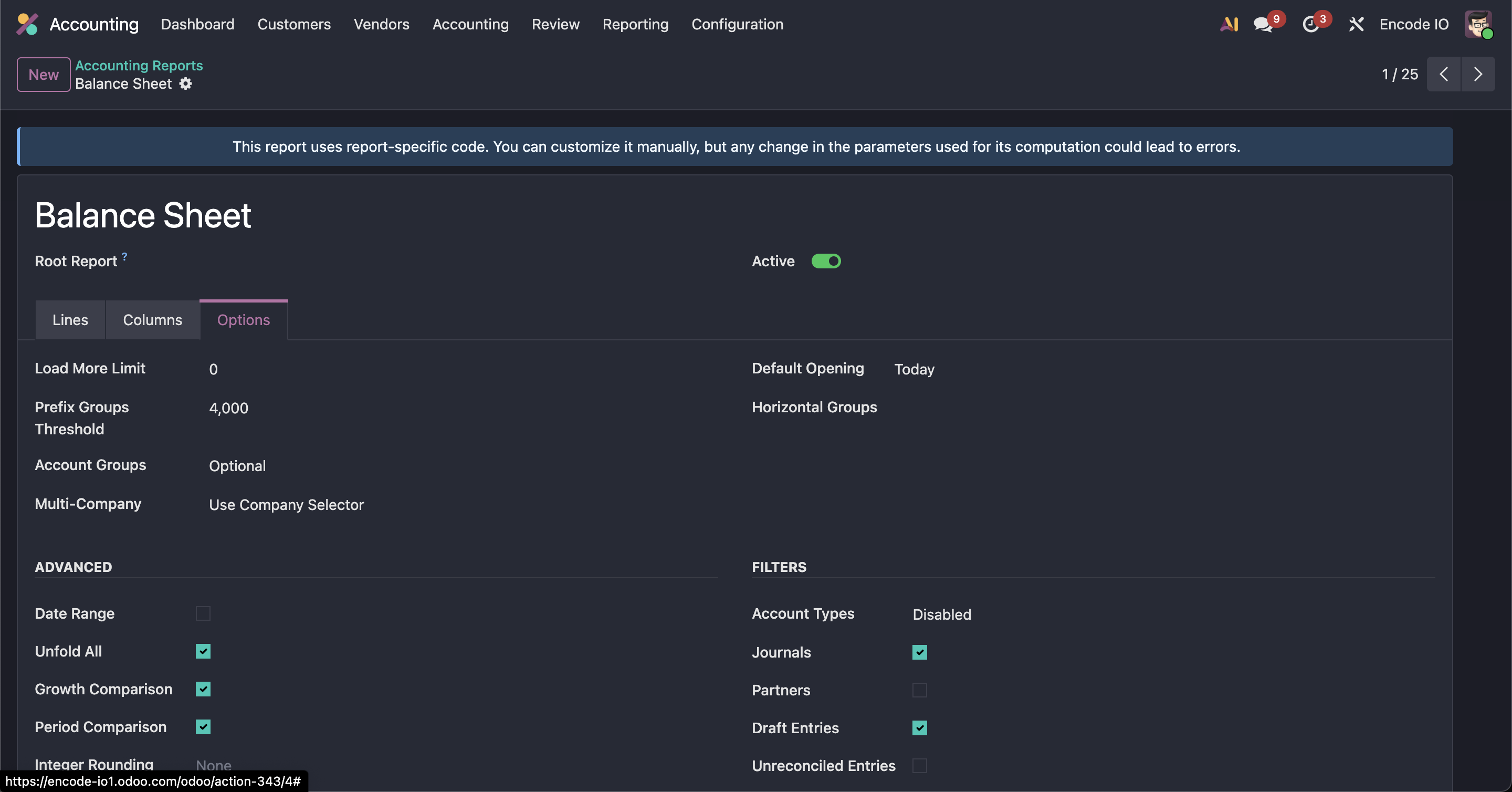
10. Limitations / caveats / known issues
As with any platform, some constraints apply. Common considerations:
- Dynamic reports depend on data model and templates; certain complex calculations may require custom development.
- Consolidation and intercompany features may require additional setup and governance steps.
- Performance can suffer with very large data volumes if filters are not applied carefully.
- Some advanced budgeting features may require specific configuration or additional modules.
11. Case study or example scenario
Company X, a mid‑market distributor with operations in two countries, implemented Odoo 18 reporting to replace a mix of spreadsheets and legacy BI. By enabling custom aged receivable reporting, adopting dynamic P&L by entity, and implementing multi‑currency consolidation, they reduced monthly close time from five days to two and improved overdue collections by 18%. The team now uses a single, consistent set of reports for internal and external stakeholders, with role‑based access ensuring data security.
12. Future directions / what to expect in upcoming versions
Odoo’s roadmap continues to emphasize deeper integration between accounting, planning, and analytics. Expect enhancements in AI‑assisted insights, improved cross‑entity consolidation, broader support for budgets and forecasts, and more streamlined report design tools that reduce the need for custom development while expanding governance and visibility across the enterprise.
If you want to accelerate your journey with Odoo 18 reporting, Encode IO can help design a reporting framework aligned with your business goals, implement multi‑entity consolidation, and build dynamic dashboards that executives rely on.

