Odoo Accounting Startup Guide
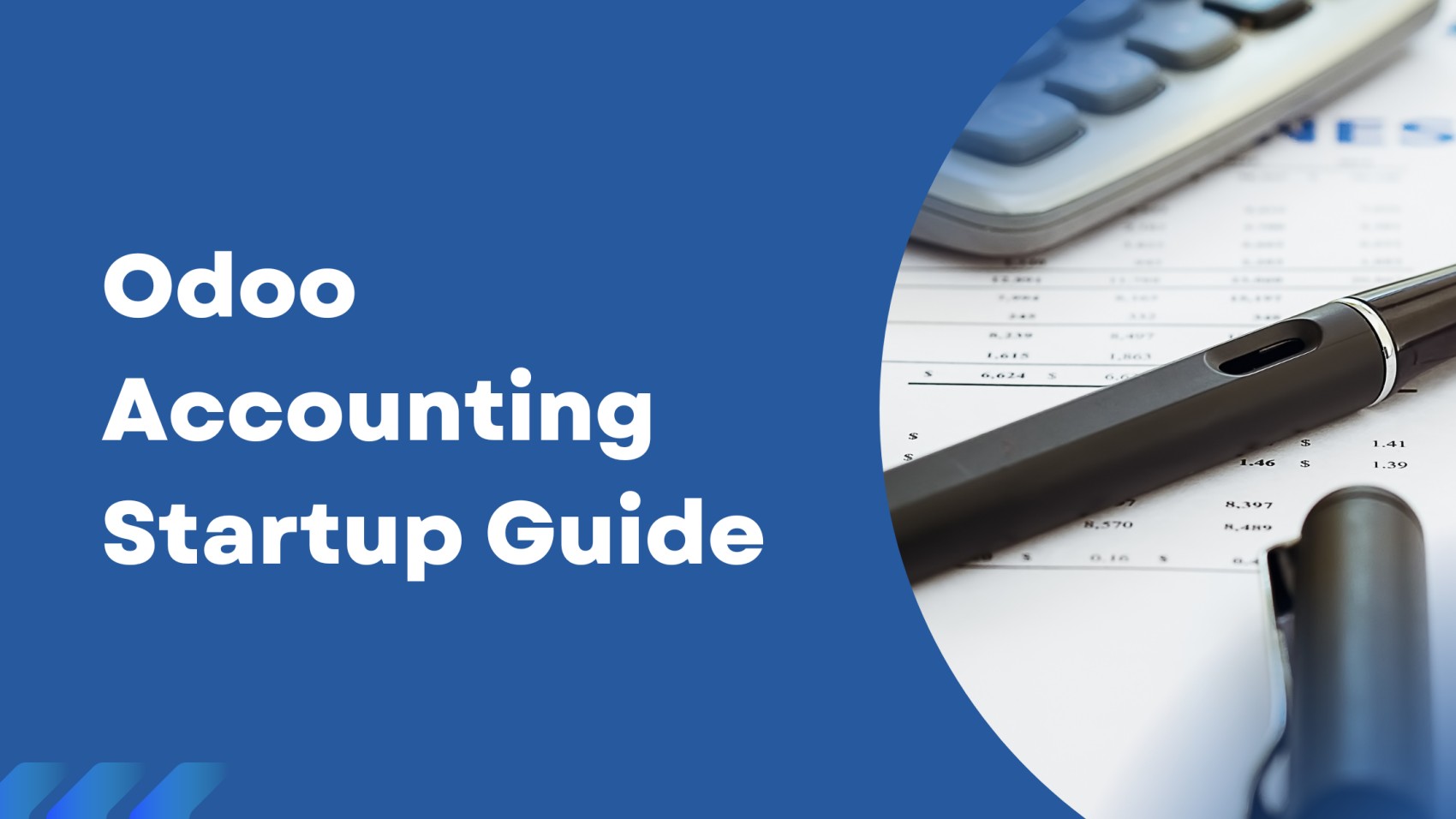
Odoo Accounting Startup Guide: A Practical Onboarding and Setup Playbook for Businesses
Odoo offers a modular, scalable approach to accounting that fits startups aiming to control costs, accelerate time to value, and scale globally. This guide provides a practical, action-oriented playbook for getting started with Odoo Accounting, configuring core components, and building a foundation that supports growth. You’ll find onboarding banners, step-by-step setup instructions, real-world tips, and concrete next steps to move from zero to live with confidence.
Designed for CTOs, CFOs, finance leaders, and IT decision-makers in startups and growing mid-size companies, the guide emphasizes clarity, speed, and governance. We balance detailed configurations with pragmatic best practices, so you can implement essential controls without slowing down your product roadmap.
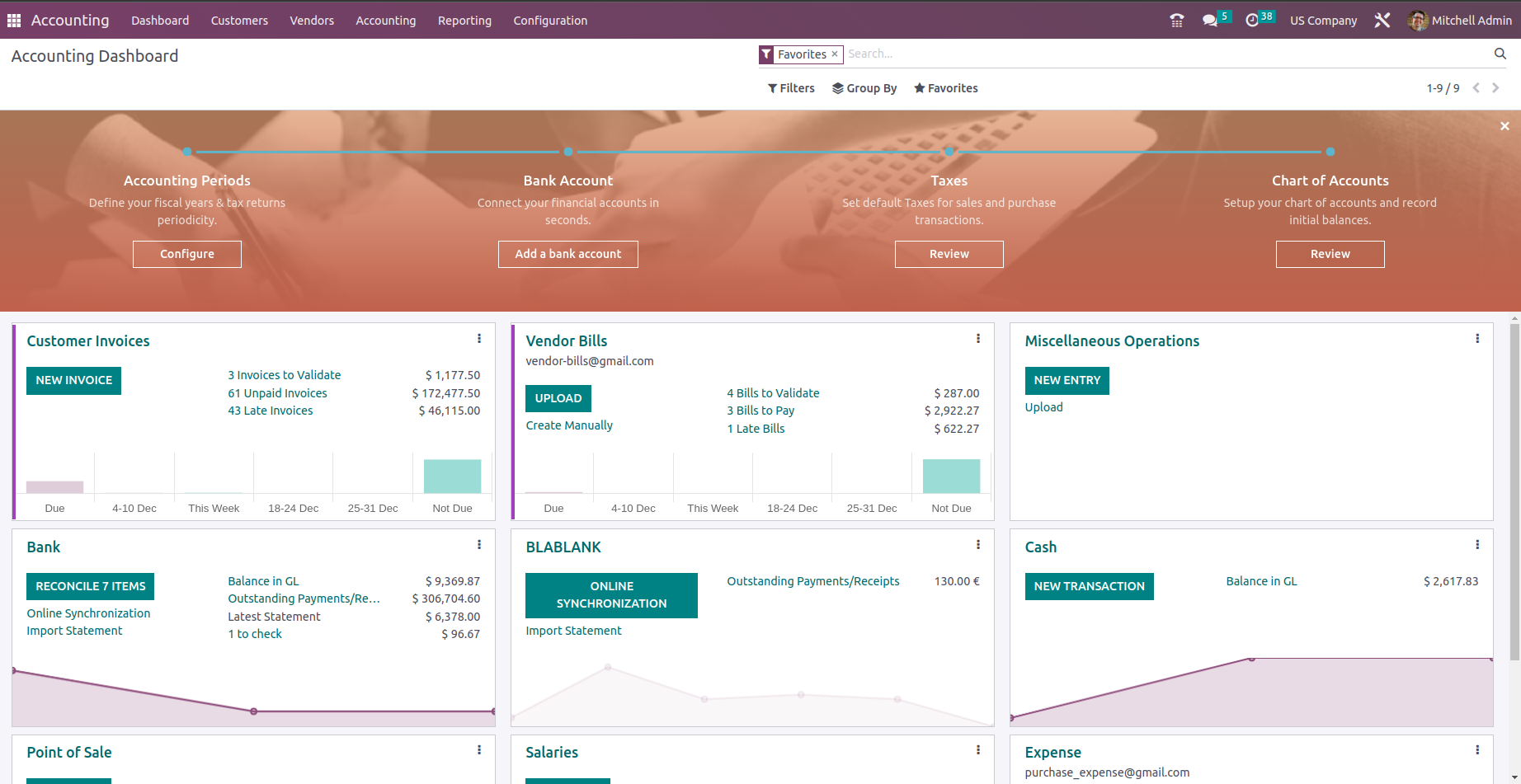
Getting Started
Odoo Accounting is part of a broader ERP ecosystem. For startups, the value comes from modular deployment, the ability to start small and scale, and integrated data across finance, procurement, sales, and projects. The onboarding experience is designed to surface the most critical setup areas first, so your team can validate core processes quickly.
What you will learn in this guide: the top onboarding banners and their focus areas, how to configure the chart of accounts and taxes for a clean GL, how to create and manage invoices, and how to enable features such as multi-currency and analytic accounting to gain deeper insights. Throughout, you will find practical tips and quick wins that reduce risk and shorten time-to-live for your finance processes.
Accounting onboarding banner
The Accounting onboarding banner provides fast access to the most important setup areas in one place. Treat it as your first stop during the initial days of your Odoo deployment.
Onboarding Area | Key Focus | Practical Tip |
|---|---|---|
Accounting Periods | Default fiscal year and monthly periods | Enable auto-closing for monthly cycles; review period status monthly to prevent backlog. |
Bank Account Taxes | Bank feeds integration and tax templates | Map bank accounts to the chart of accounts to ensure clean general ledger postings and easier reconciliation. |
Chart of Accounts | Structure for assets, liabilities, equity, income, expenses, and tax | Keep COA scalable; consider segments for departments, projects, or cost centers if needed later. |
These three areas form the backbone of a reliable accounting environment. A clear COA, accurate tax settings, and properly aligned accounting periods ensure your financial statements reflect reality and support timely decision-making.
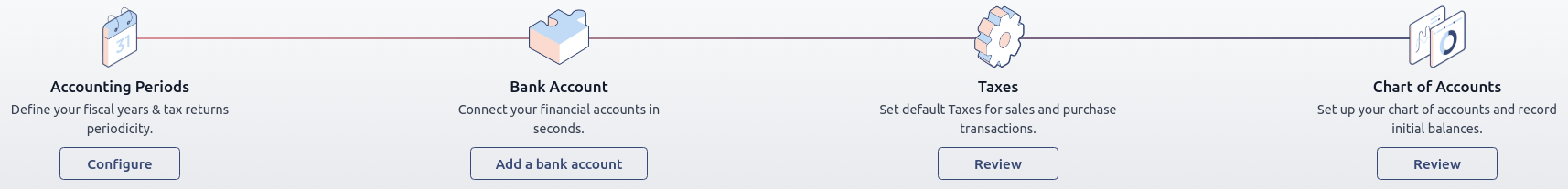
Invoicing onboarding banner
The Invoicing onboarding banner focuses on the lifecycle of customer invoices, vendor bills, and cash collection. It helps ensure that revenue recognition, terms, and payments are handled consistently from day one.
Invoicing Area | Key Focus | Practical Tip |
|---|---|---|
Company Data | Legal name, tax ID, currency, fiscal policy | Validate company data up front; inconsistencies here propagate through tax and reporting across the system. |
Documents Layout | Invoice templates, terms, footer notes, PDFs | Standardize templates to reduce disputes and improve customer experience. Keep branding consistent. |
Create Invoice | Quote-to-invoice workflow, default taxes, payment terms | Set up auto-invoicing for recurring revenue; enable reminders for overdue payments. |
Online Payments | Gateways, payment methods, reconciliation | Enable auto-reconciliation when possible to minimize manual entry and speed cash collection. |
With the invoicing onboarding banner, you align revenue processes with speed and accuracy. Consistent data across customers, templates, and payment methods reduces disputes and accelerates cash flow.
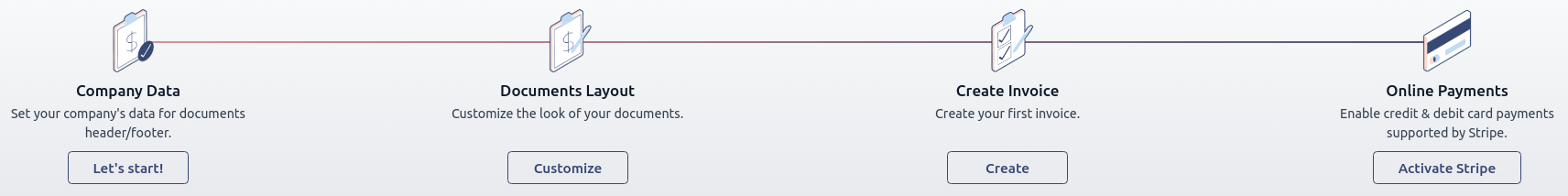
Setup Process
Below are the essential steps to configure Odoo Accounting for a startup. Each step includes practical actions you can implement in a typical 2–3 week onboarding window. You’ll find concise, actionable guidance suitable for busy leaders and their finance teams.
Step 1: Accessing the Accounting Module
First, identify who has access to the Accounting module and confirm roles that will interact with GLs, journals, taxes, and reports. Ideal roles include: finance manager, senior accountant, and a controller for governance. Ensure one owner has global decision rights while others focus on execution.
- Navigate to Apps > Accounting or Finance module depending on your Odoo version.
- Verify user permissions and access control lists (ACLs) to prevent unauthorized changes.
- Create a simple landing dashboard with key KPIs (P&L, Balance Sheet, cash position) for the first week of go-live.
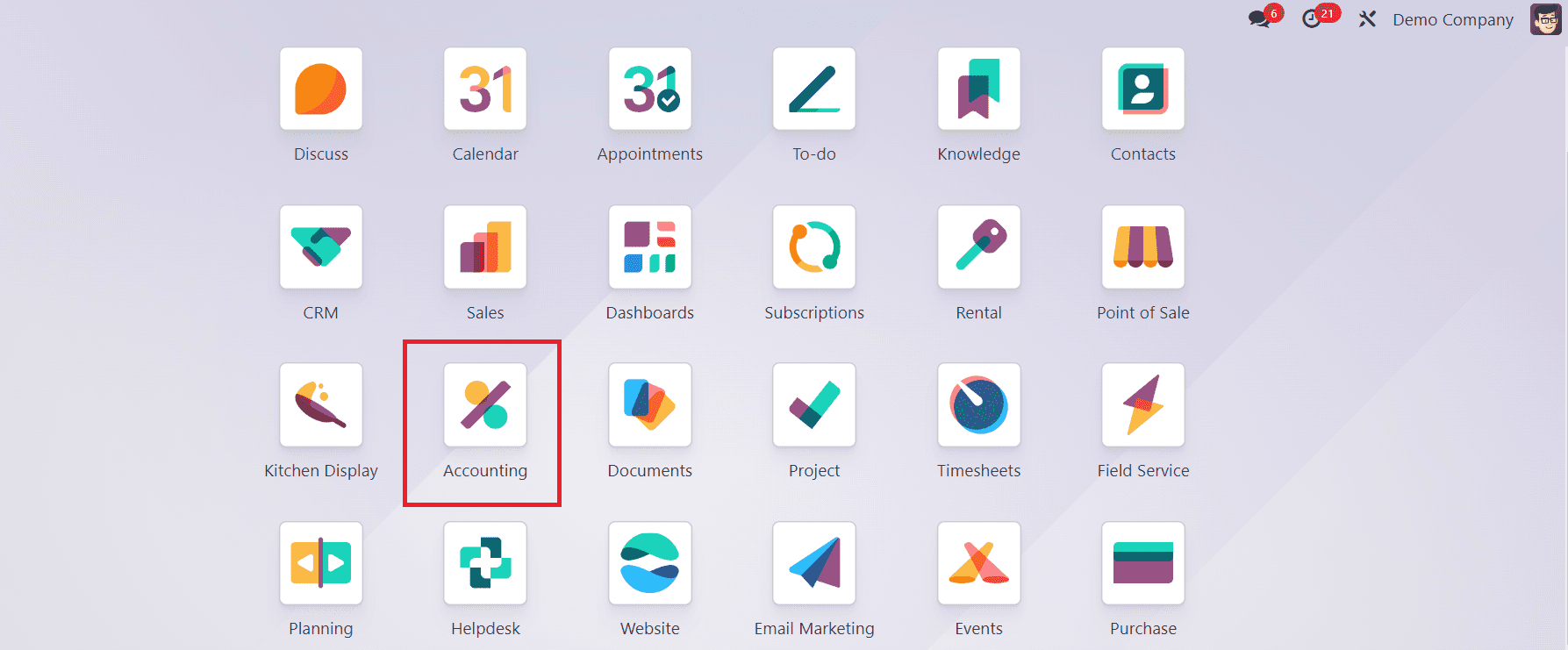
Step 2: Configuring Chart of Accounts
A robust starter COA sets the stage for clean financial reporting. Start with a conventional structure and plan for expansion as the business evolves. A typical starter COA includes assets, liabilities, equity, income, expenses, and tax accounts.
- Assets: Cash, Accounts receivable, Inventory, Fixed assets
- Liabilities: Accounts payable, Loans, Tax payable
- Equity: Share capital, Retained earnings
- Income: Revenue, Other income
- Expenses: Cost of goods sold, Operating expenses, Taxes
Tip: Use segments if you expect departmental or project-level reporting. Keep the core COA clean and expand via sub-accounts later to avoid heavy restructuring later.
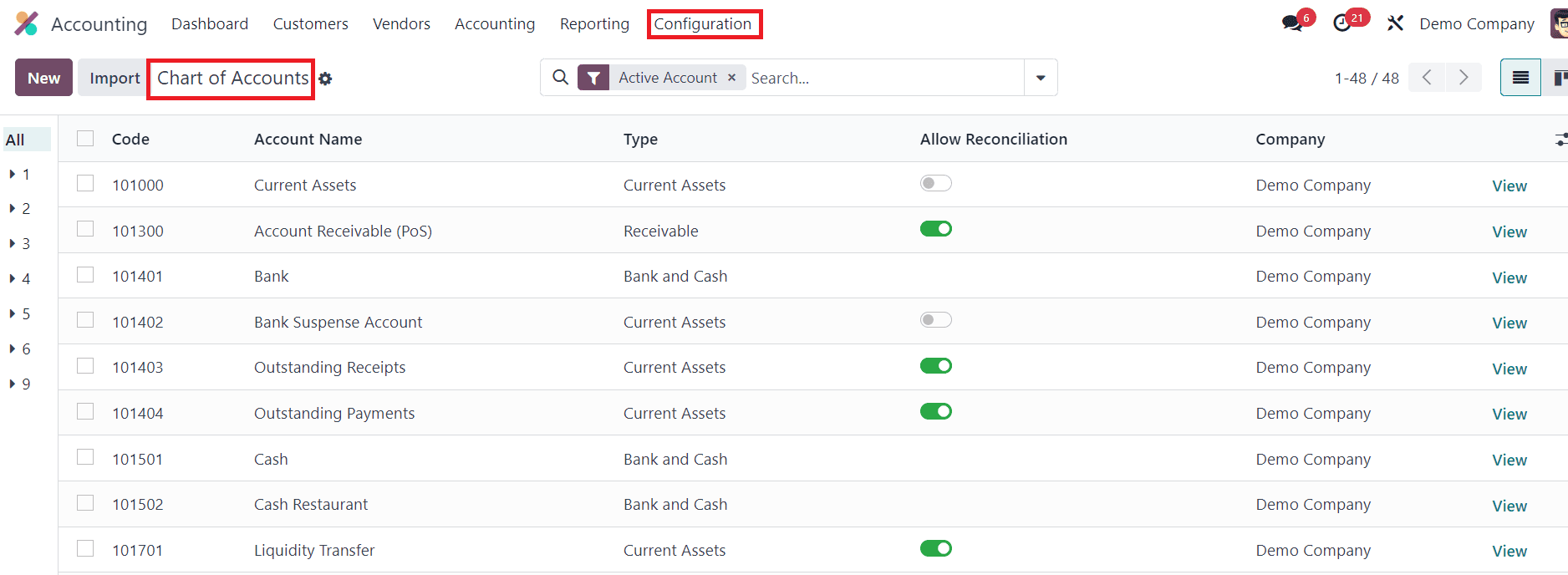
Step 3: Setting Up Taxes
Tax rules define how taxes are calculated, reported, and remitted. In many jurisdictions, tax compliance is a moving target. Odoo supports country-specific tax schemas, VAT rules, and tax-inclusive or tax-exclusive pricing. Build a tax matrix that reflects your local regulations and any cross-border needs for international customers or suppliers.
- Choose tax structures that align with your jurisdictions.
- Configure tax mappings to ensure correct calculation on invoices and bills.
- Test tax calculations with sample transactions to verify accuracy before go-live.
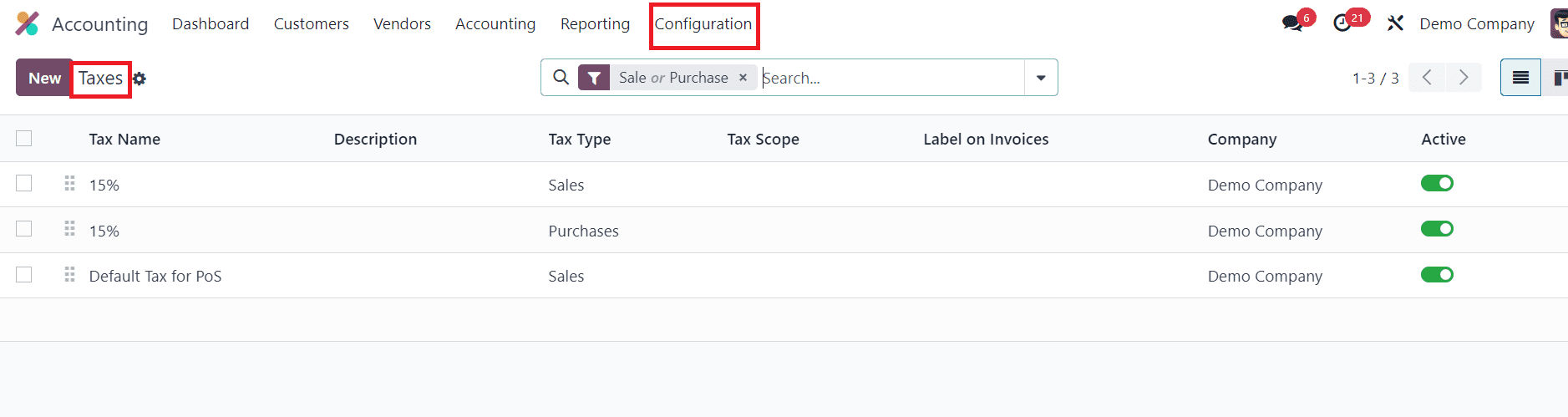
Step 4: Creating Journals
Journals capture financial events and support audit trails. Start with a few essential journals and expand as needs arise.
- General Journal: for miscellaneous entries outside regular flows.
- Bank Journal: for cash movements, reconciliations, and transfers.
- Payables/Receivables Journals: for vendor bills and customer invoices.
- Currency Journal: for transactions in foreign currencies and revaluation.
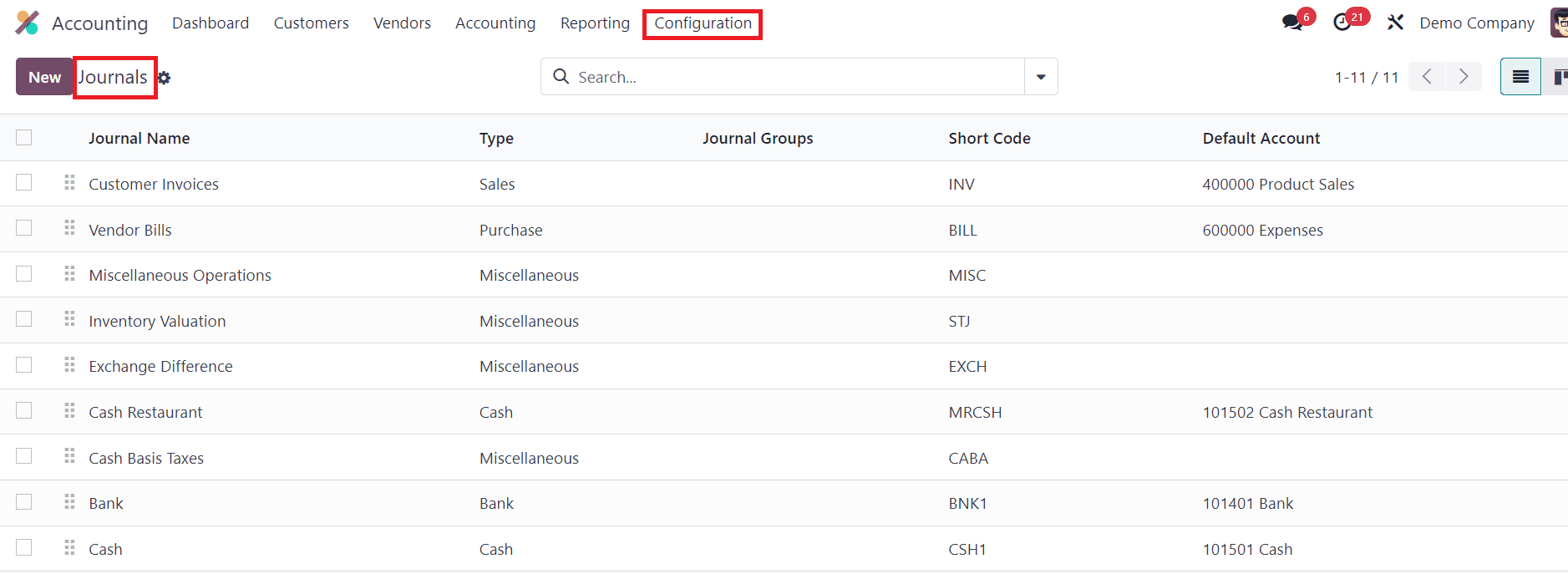
Step 5: Defining Fiscal Positions
Fiscal positions map tax rules to customers or suppliers by region, helping you manage exemptions and cross-border complexities. This is particularly important for startups with international customers or multi-region vendors.
- Define country-specific tax mappings.
- Set exemptions where applicable to simplify collection or reporting.
- Review quarterly to ensure alignment with changes in tax rules.
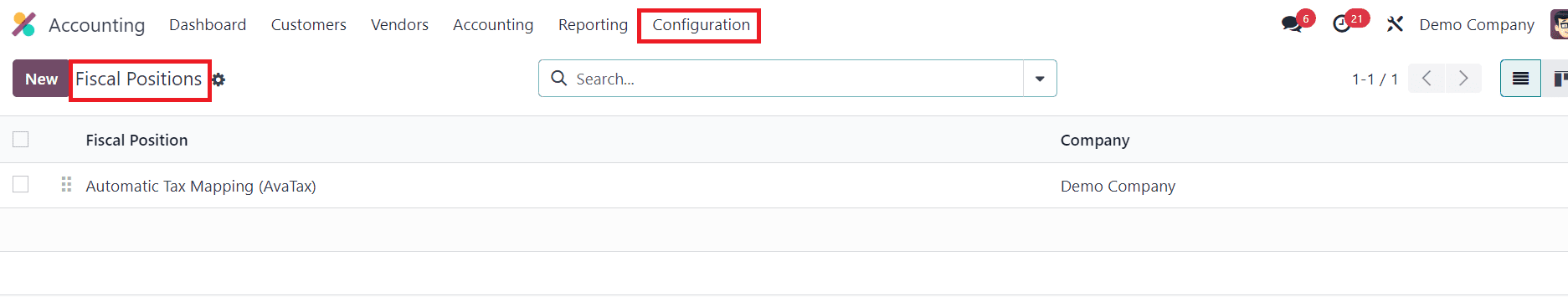
Step 6: Configuring Analytic Accounting
Analytic accounting provides the granularity needed for project accounting, cost centers, and department-level profitability. It enables better cost control and more precise project budgeting.
- Enable cost centers and analytic accounts for departments or projects.
- Linkanalytic entries to journals to capture task-level costs.
- Use dashboards to monitor project profitability in real time.
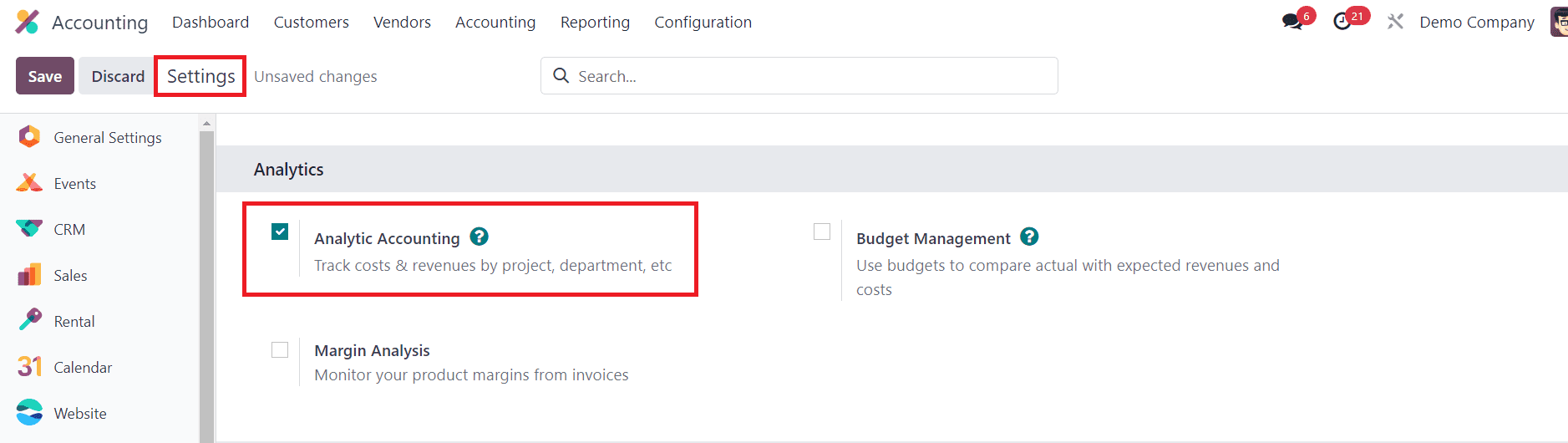
Step 7: Enabling Reconciliation
Reconciliation ensures your bank, payment, and GL transactions align. Odoo supports auto-reconciliation rules and manual matching for exceptions. Establish a governance process to review mismatches promptly.
- Set up auto-reconciliation rules for common bank transactions.
- Perform manual reconciliation for uncertain matches to avoid incorrect postings.
- Schedule weekly reconciliation reviews to maintain financial accuracy.
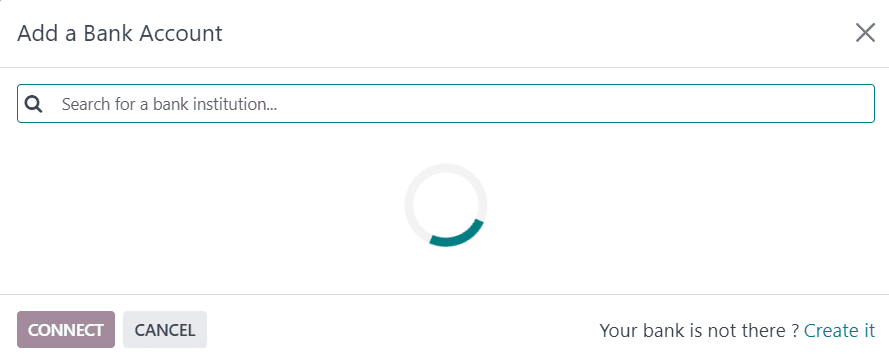
Step 8: Generating Financial Reports
Key reports help you monitor performance, cash position, and compliance. Start with standard reports and expand to analytics as your data matures.
- Profit & Loss (P&L)
- Balance Sheet
- Cash Flow
- A/P Aging and A/R Aging
- Tax reports and statutory filings
Tip: Schedule automated report exports to stakeholders and set review points for month-end close.
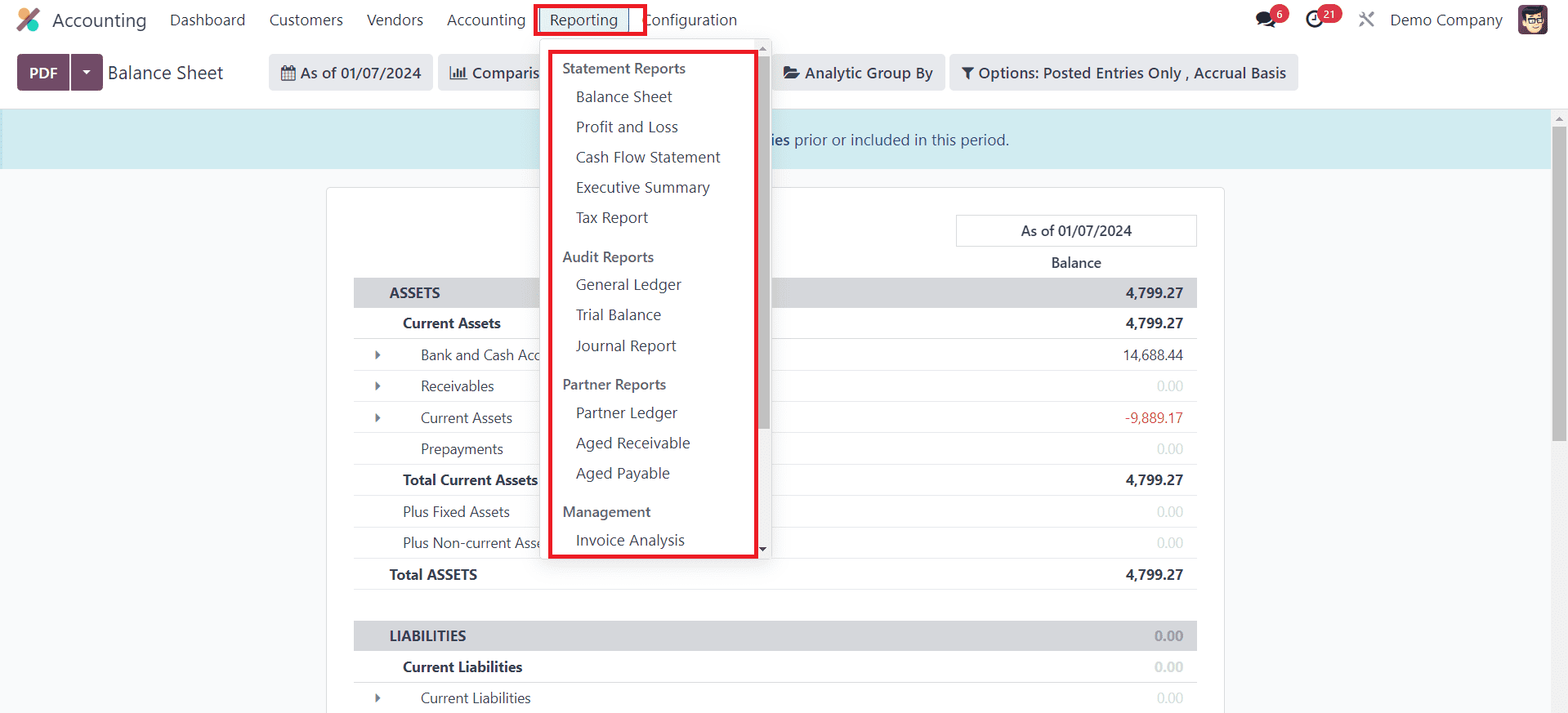
Step 9: Activating Multi-Currency Support
For startups with international customers or suppliers, multi-currency support is a must. Enable currencies, manage exchange rate feeds, and configure revaluation rules so that your financials reflect currency movements accurately across books and reports.
- Enable multi-currency in the company settings.
- Configure FX rate sources and update frequencies.
- Run currency revaluation periodically to keep GLs aligned with market rates.
Multi-currency adds complexity but unlocks true global reach and better pricing discipline. Start with stable currencies and test end-to-end processes in a sandbox before rolling out to production.
Practical Tips & Case Studies
Real-world stories illustrate how startups can leverage Odoo Accounting to accelerate onboarding, improve accuracy, and gain visibility into cash and profitability. Below are anonymized examples and the actionable lessons they offer.
Case Study A: Fast onboarding reduces month-end close
A pre-seed startup implemented a lightweight COA, standardized invoicing templates, and automated bank reconciliations. Within four weeks, monthly close moved from 10 business days to 3 business days, allowing leadership to review performance earlier and reallocate resources quickly.
- What they did: Simplified COA, template standardization, auto-reconciliation.
- Impact: Faster close, improved cash visibility, reduced manual errors.
Case Study B: Automation cuts manual work in half
Growing startup with blended revenue streams automated tax mappings, recurring invoices, and reminders. The finance team reduced manual entry by 40% and improved aging metrics by ensuring timely collections.
- What they did: Recurring invoices, auto reminders, tax automation.
- Impact: Lower labor hours, better cash collection, and more predictable revenue recognition.
Quick Wins Checklist
Three steps to go live in under 48 hours, plus a five-check go-live readiness list.
- Three steps to go live: confirm COA, set up customers and templates, test a sample invoice and a bank transaction.
- Five checks before go-live: data integrity, tax rules, templates, user access, and reconciliation readiness.
Start Your Odoo Accounting Journey Today with Encode IO
Drop us a note and we’ll get back to you soon
Data, Security & Compliance
Guarding data integrity, access, and compliance is essential in any financial system. Odoo provides a flexible security model that you can tailor to your governance needs.
- Data integrity: regular backups, versioning, and change logs.
- Security: role-based access control, least-privilege principles, and audit trails.
- Compliance: alignment with local tax rules, statutory reporting, and e-invoicing readiness in applicable regions.
Actionable Steps (Practical Playbook)
Use this playbook to guide pre-go-live preparation, onboarding, and ongoing governance. Each step includes concrete actions you can implement within your first 7–14 days of production use.
- 5.1 Pre-go-live checklist
- Validate company data (name, currency, tax IDs).
- Test key workflows: invoice creation, payment receipts, bank reconciliation.
- Confirm access controls and approval workflows.
- 5.2 7-day onboarding plan
- Day 1–2: configure COA and tax rules; import sample customers/vendors.
- Day 3–4: set up journals and templates; enable automated reminders.
- Day 5–7: run test invoices, bank transations, and reconciliations; review reports.
- 5.3 Monthly rhythm and governance
- End-of-month close with a standard checklist.
- Quarterly tax and compliance review.
- Annual COA review for simplification and alignment with growth.
- 5.4 Quick-start template
- Starter COA, tax rules, journals, and standard reports to deploy quickly.
- 5.5 Common pitfalls and how to avoid them
- Over-engineering the COA; keep it scalable.
- Inconsistent data entry; enforce templates and validation rules.
- Missing automation opportunities; start with reminders and auto-reconciliation.
- 5.6 How Encode IO can help
- Consulting for design, data migration, and governance setup.
- Implementation services to deploy, customize, and optimize Odoo Accounting.
FAQs
To help readers address common questions quickly, here are a few frequently asked topics with concise answers.
- 1 Do I need a developer to configure Odoo for accounting?
Ans: Not always. Many organizations start with standard configurations and gradually extend with custom modules or automation as needs grow. For complex tax rules or bespoke integrations, a developer can help ensure robust, scalable solutions. - 2 Can Odoo handle multi-currency for global teams?
Ans: Yes. Odoo supports multi-currency configurations, FX rate feeds, and revaluation to reflect currency movements in financial statements. - 3 How often should we reconcile bank statements?
Ans: Common practice is weekly reconciliations, with real-time matching where possible. Your governance policy may specify more frequent checks for high-velocity accounts.
Kickstart Your Odoo Accounting Journey with Encode IO Today
We help you set up Odoo Accounting successfully

